Wiktionary:VisualEditor
VisualEditor är ett "visuellt" sätt att redigera som låter folk bidra utan att behöva lära sig wiki-märkspråk. VisualEditor är inte aktiverat på Wiktionary som standard av flera anledningar:
- Vi använder många mallar, och de är svåra att justera med VisualEditor (vi har inte lagt någon energi på att göra det enkelt).
- Vi har historiskt valt att skriva så kort och koncis wikitext som möjligt. VisualEditor använder inte samma standard (vi skriver
==Svenska==medan VisualEditor skulle lägga till mellanslag:== Svenska ==).
På grund av detta, så måste man aktivera VisualEditor som betafunktion i inställningarna, och den är endast aktiverat för Användare-namnrymden.
Återkoppling om VisualEditors funktionalitet kan ges på Wikipedia. Diskussion om Wiktionarys användande av VisualEditor kan antingen ske här eller på Bybrunnen.
VisualEditor News #2—2015

Did you know?
With Citoid in VisualEditor, you click the 'book with bookmark' icon and paste in the URL for a reliable source:

Citoid looks up the source for you and returns the citation results. Click the green "Insert" button to accept its results and add them to the article:

After inserting the citation, you can change it. Select the reference, and click the "Edit" button in the context menu to make changes.
The user guide has more information about how to use VisualEditor.
Since the last newsletter, the Editing Team has fixed many bugs and worked on VisualEditor's performance, the Citoid reference service, and support for languages with complex input requirements. Status reports are posted on Mediawiki.org. The worklist for April through June is available in Phabricator.
The weekly task triage meetings continue to be open to volunteers, each Wednesday at 11:00 (noon) PDT (18:00 UTC). You do not need to attend the meeting to nominate a bug for consideration as a Q4 blocker. Instead, go to Phabricator and "associate" the Editing team's Q4 blocker project with the bug. Learn how to join the meetings and how to nominate bugs at mw:Talk:VisualEditor/Portal.
Recent improvements
VisualEditor is now substantially faster. In many cases, opening the page in VisualEditor is now faster than opening it in the wikitext editor. The new system has improved the code speed by 37% and network speed by almost 40%.
The Editing team is slowly adding auto-fill features for citations. This is currently available only at the French, Italian, and English Wikipedias. The Citoid service takes a URL or DOI for a reliable source, and returns a pre-filled, pre-formatted bibliographic citation. After creating it, you will be able to change or add information to the citation, in the same way that you edit any other pre-existing citation in VisualEditor. Support for ISBNs, PMIDs, and other identifiers is planned. Later, editors will be able to improve precision and reduce the need for manual corrections by contributing to the Citoid service's definitions for each website.
Citoid requires good TemplateData for your citation templates. If you would like to request this feature for your wiki, please post a request in the Citoid project on Phabricator. Include links to the TemplateData for the most important citation templates on your wiki.
The special character inserter has been improved, based upon feedback from active users. After this, VisualEditor was made available to all users of Wikipedias on the Phase 5 list on 30 March. This affected 53 mid-size and smaller Wikipedias, including Afrikaans, Azerbaijani, Breton, Kyrgyz, Macedonian, Mongolian, Tatar, and Welsh.
Work continues to support languages with complex requirements, such as Korean and Japanese. These languages use input method editors ("IMEs”). Recent improvements to cursoring, backspace, and delete behavior will simplify typing in VisualEditor for these users.
The design for the image selection process is now using a "masonry fit" model. Images in the search results are displayed at the same height but at variable widths, similar to bricks of different sizes in a masonry wall, or the "packed" mode in image galleries. This style helps you find the right image by making it easier to see more details in images.
You can now drag and drop categories to re-arrange their order of appearance on the page.
The pop-up window that appears when you click on a reference, image, link, or other element, is called the "context menu". It now displays additional useful information, such as the destination of the link or the image's filename. The team has also added an explicit "Edit" button in the context menu, which helps new editors open the tool to change the item.
Invisible templates are marked by a puzzle piece icon so they can be interacted with. Users also will be able to see and edit HTML anchors now in section headings.
Users of the TemplateData GUI editor can now set a string as an optional text for the 'deprecated' property in addition to boolean value, which lets you tell users of the template what they should do instead. (T90734)
Looking ahead
The special character inserter in VisualEditor will soon use the same special character list as the wikitext editor. Admins at each wiki will also have the option of creating a custom section for frequently used characters at the top of the list. Instructions for customizing the list will be posted at mediawiki.org.
The team is discussing a test of VisualEditor with new users at the English Wikipedia, to see whether they have met their goals of making VisualEditor suitable for those editors. The timing is unknown, but might be relatively soon. (T90666)
Let's work together
- Share your ideas and ask questions at mw:VisualEditor/Feedback.
- Can you translate from English into any other language? Please check this list to see whether more interface translations are needed for your language. Contact us to get an account if you want to help!
- The design research team wants to see how real editors work. Please sign up for their research program.
- File requests for language-appropriate "Fet" and "Kursiv" icons for the character formatting menu in Phabricator.
Subscribe, unsubscribe or change the page where this newsletter is delivered at Meta. If you aren't reading this in your favorite language, then please help us with translations! Subscribe to the Translators mailing list or contact us directly, so that we can notify you when the next issue is ready. Thank you!
10 april 2015 kl. 21.48 (CEST)
VisualEditor News #3—2015

Did you know?
When you click on a link to an article, you now see more information:

The link tool has been re-designed:

There are separate tabs for linking to internal and external pages.
The user guide has more information about how to use VisualEditor.
Since the last newsletter, the Editing Team has created new interfaces for the link and citation tools and fixed many bugs and changed some elements of the design. Some of these bugs affected users of VisualEditor on mobile devices. Status reports are posted on mediawiki.org. The worklist for April through June is available in Phabricator.
A test of VisualEditor's effect on new editors at the English Wikipedia has just completed the first phase. During this test, half of newly registered editors had VisualEditor automatically enabled, and half did not. The main goal of the study is to learn which group was more likely to save an edit and to make productive, unreverted edits. Initial results will be posted at Meta later this month.
Recent improvements
Auto-fill features for citations are available at a few Wikipedias through the citoid service. Citoid takes a URL or DOI for a reliable source, and returns a pre-filled, pre-formatted bibliographic citation. If Citoid is enabled on your wiki, then the design of the citation workflow changed during May. All citations are now created inside a single tool. Inside that tool, choose the tab you want (⧼citoid-citeFromIDDialog-mode-auto⧽, ⧼citoid-citeFromIDDialog-mode-manual⧽, or ⧼citoid-citeFromIDDialog-mode-reuse⧽). The cite button is now labeled with the word "⧼visualeditor-toolbar-cite-label⧽" rather than a book icon, and the autofill citation dialog now has a more meaningful label, "⧼Citoid-citeFromIDDialog-lookup-button⧽", for the submit button.
The link tool has been redesigned based on feedback from Wikipedia editors and user testing. It now has two separate sections: one for links to articles and one for external links. When you select a link, its pop-up context menu shows the name of the linked page, a thumbnail image from the linked page, Wikidata's description, and appropriate icons for disambiguation pages, redirect pages and empty pages (where applicable). Search results have been reduced to the first five pages. Several bugs were fixed, including a dark highlight that appeared over the first match in the link inspector. (T98085)
The special character inserter in VisualEditor now uses the same special character list as the wikitext editor. Admins at each wiki can also create a custom section for frequently used characters at the top of the list. Please read the instructions for customizing the list at mediawiki.org. Also, there is now a tooltip to describing each character in the special character inserter. (T70425)
Several improvements have been made to templates. When you search for a template to insert, the list of results now contains descriptions of the templates. The parameter list inside the template dialog now remains open after inserting a parameter from the list, so that users don’t need to click on "⧼visualeditor-dialog-transclusion-add-param⧽" each time they want to add another parameter. (T95696) The team added a new property for TemplateData, "Exempel", for template parameters. This optional, translatable property will show up when there is text describing how to use that parameter. (T53049)
The design of the main toolbar and several other elements have changed slightly, to be consistent with the MediaWiki theme. In the Vector skin, individual items in the menu are separated visually by pale gray bars. Buttons and menus on the toolbar can now contain both an icon and a text label, rather than just one or the other. This new design feature is being used for the cite button on wikis where the Citoid service is enabled.
The team has released a long-desired improvement to the handling of non-existent images. If a non-existent image is linked in an article, then it is now visible in VisualEditor and can be selected, edited, replaced, or removed.
Let's work together
- Share your ideas and ask questions at mw:VisualEditor/Feedback.
- The weekly task triage meetings continue to be open to volunteers, usually on Wednesday at 12:00 (noon) PDT (19:00 UTC). Learn how to join the meetings and how to nominate bugs at mw:VisualEditor/Weekly triage meetings. You do not need to attend the meeting to nominate a bug for consideration as a Q4 blocker, though. Instead, go to Phabricator and "associate" the VisualEditor Q4 blocker project with the bug.
- If your Wikivoyage, Wikibooks, Wikiversity, or other community wants to have VisualEditor made available by default to contributors, then please contact James Forrester.
- If you would like to request the Citoid automatic reference feature for your wiki, please post a request in the Citoid project on Phabricator. Include links to the TemplateData for the most important citation templates on your wiki.
- The team is planning the second VisualEditor-related "translathon" for July. Please follow this task on Phabricator for details and updates! Announcements will follow in due course.
Subscribe, unsubscribe or change the page where this newsletter is delivered at Meta. If you aren't reading this in your favorite language, then please help us with translations! Subscribe to the Translators mailing list or contact us directly, so that we can notify you when the next issue is ready. Thank you!
13 juni 2015 kl. 12.44 (CEST)
VisualEditor News #4—2015
Read this in another language • Subscription list for this multilingual newsletter

Did you know?
You can add quotations marks before and after a title or phrase with a single click.
Select the relevant text. Find the correct quotations marks in the special character inserter tool (marked as Ω in the toolbar).

Click the button. VisualEditor will add the quotation marks on either side of the text you selected.

You can read and help translate the user guide, which has more information about how to use VisualEditor.
Since the last newsletter, the Editing Team have been working on mobile phone support. They have fixed many bugs and improved language support. They post weekly status reports on mediawiki.org. Their workboard is available in Phabricator. Their current priorities are improving language support and functionality on mobile devices.
Wikimania
The team attended Wikimania 2015 in Mexico City. There they participated in the Hackathon and met with individuals and groups of users. They also made several presentations about VisualEditor and the future of editing.
Following Wikimania, we announced winners for the VisualEditor 2015 Translathon. Our thanks and congratulations to users Halan-tul, Renessaince, जनक राज भट्ट (Janak Bhatta), Vahe Gharakhanyan, Warrakkk, and Eduardogobi.
For interface messages (translated at translatewiki.net), we saw the initiative affecting 42 languages. The average progress in translations across all languages was 56.5% before the translathon, and 78.2% after (+21.7%). In particular, Sakha improved from 12.2% to 94.2%; Brazilian Portuguese went from 50.6% to 100%; Taraškievica went from 44.9% to 85.3%; Doteli went from 1.3% to 41.2%. Also, while 1.7% of the messages were outdated across all languages before the translathon, the percentage dropped to 0.8% afterwards (-0.9%).
For documentation messages (on mediawiki.org), we saw the initiative affecting 24 languages. The average progress in translations across all languages was 26.6% before translathon, and 46.9% after (+20.3%). There were particularly notable achievements for three languages. Armenian improved from 1% to 99%; Swedish, from 21% to 99%, and Brazilian Portuguese, from 34% to 83%. Outdated translations across all languages were reduced from 8.4% before translathon to 4.8% afterwards (-3.6%).
We published some graphs showing the effect of the event on the Translathon page. We thank the translators for participating and the translatewiki.net staff for facilitating this initiative.
Recent improvements
Auto-fill features for citations can be enabled on each Wikipedia. The tool uses the citoid service to convert a URL or DOI into a pre-filled, pre-formatted bibliographic citation. You can see an animated GIF of the quick, simple process at mediawiki.org. So far, about a dozen Wikipedias have enabled the auto-citation tool. To enable it for your wiki, follow the instructions at mediawiki.org.
Your wiki can customize the first section of the special character inserter in VisualEditor. Please follow the instructions at mediawiki.org to put the characters you want at the top. In other changes, if you need to fill in a CAPTCHA and get it wrong, then you can click to get a new one to complete. VisualEditor can now display and edit Vega-based graphs. If you use the Monobook skin, VisualEditor's appearance is now more consistent with other software.
Future changes
The team will be changing the appearance of selected links inside VisualEditor. The purpose is to make it easy to see whether your cursor is inside or outside the link. When you select a link, the link label (the words shown on the page) will be enclosed in a faint box. If you place your cursor inside the box, then your changes to the link label will be part of the link. If you place your cursor outside the box, then it will not. This will make it easy to know when new characters will be added to the link and when they will not.
On the English Wikipedia, 10% of newly created accounts are now offered both the visual and the wikitext editors. A recent controlled trial showed no significant difference in survival or productivity for new users in the short term. New users with access to VisualEditor were very slightly less likely to produce results that needed reverting. You can learn more about this by watching a video of the July 2015 Wikimedia Research Showcase. The proportion of new accounts with access to both editing environments will be gradually increased over time. Eventually all new users have the choice between the two editing environments.
Let's work together
- Share your ideas and ask questions at mw:VisualEditor/Feedback. This feedback page is now using Flow instead of LiquidThreads.
- Can you read and type in Korean or Japanese? Language engineer David Chan needs people who know which tools people use to type in some languages. If you speak Japanese or Korean, you can help him test support for these languages. Please see the instructions at mediawiki.org if you can help.
- If your wiki would like VisualEditor enabled on another namespace, you can file a request in Phabricator. Please include a link to a community discussion about the requested change.
- Please file requests for language-appropriate "Fet" and "Kursiv" icons for the styling menu in Phabricator.
- The design research team wants to see how real editors work. Please sign up for their research program.
- The weekly task triage meetings continue to be open to volunteers, usually on Tuesdays at 12:00 (noon) PDT (19:00 UTC). Learn how to join the meetings and how to nominate bugs at mw:VisualEditor/Weekly triage meetings. You do not need to attend the meeting to nominate a bug for consideration as a Q1 blocker, though. Instead, go to Phabricator and "associate" the main VisualEditor project with the bug.
If you aren't reading this in your favorite language, then please help us with translations! Subscribe to the Translators mailing list or contact us directly, so that we can notify you when the next issue is ready. Thank you!
—Elitre (WMF), 15 augusti 2015 kl. 00.28 (CEST)
VisualEditor News #5—2015
Read this in another language • Subscription list for this multilingual newsletter

Did you know?

Click the pencil icon to open the editor for a page. Inside that, use the gear menu in the upper right corner to "Byt till visuell redigering".
The editing button will remember which editing environment you used last time, and give you the same one next time. The desktop site will be switching to a system similar to this one in the coming months.
You can read and help translate the user guide, which has more information about how to use the visual editor.
Since the last newsletter, the VisualEditor Team has fixed many bugs, added new features, and made some small design changes. They post weekly status reports on mediawiki.org. Their workboard is available in Phabricator. Their current priorities are improving support for languages like Japanese and Arabic, making it easier to edit on mobile devices, and providing rich-media tools for formulæ, charts, galleries and uploading.
Recent improvements
Educational features: The first time ever you use the visual editor, it now draws your attention to the Länk and ⧼visualeditor-toolbar-cite-label⧽ tools. When you click on the tools, it explains why you should use them. (T108620) Alongside this, the welcome message for new users has been simplified to make editing more welcoming. (T112354) More in-software educational features are planned.
Links: It is now easier to understand when you are adding text to a link and when you are typing plain text next to it. (T74108, T91285) The editor now fully supports ISBN, PMID or RFC numbers. (T109498, T110347, T63558) These "magic links" use a custom link editing tool.
Uploads: Registered editors can now upload images and other media to Commons while editing. Click the new tab in the "Infoga Bilder och media" tool. You will be guided through the process without having to leave your edit. At the end, the image will be inserted. This tool is limited to one file at a time, owned by the user, and licensed under Commons's standard license. For more complex situations, the tool links to more advanced upload tools. You can also drag the image into the editor. This will be available in the wikitext editor later.
Mobile: Previously, the visual editor was available on the mobile Wikipedia site only on tablets. Now, editors can use it on all devices regardless of size if they wish. (T85630) Edit conflicts were previously broken on the mobile website. Edit conflicts can now be resolved in both wikitext and visual editors. (T111894) Sometimes templates and similar items could not be deleted on the mobile website. Selecting them caused the on-screen keyboard to hide with some browsers. Now there is a new "Radera" button, so that these things can be removed if the keyboard hides. (T62110) You can also edit table cells in mobile now.
Rich editing tools: You can now add and edit sheet music in the visual editor. (T112925) There are separate tabs for advanced options, such as MIDI and Ogg audio files. (T114227, T113354) When editing formulæ and other blocks, errors are shown as you edit. It is also possible to edit some types of graphs; adding new ones, and support for new types, will be coming.
On the English Wikipedia, the visual editor is now automatically available to anyone who creates an account. The preference switch was moved to the normal location, under Special:Preferences.
Future changes
You will soon be able to switch from the wikitext to the visual editor after you start editing. (T49779) Previously, you could only switch from the visual editor to the wikitext editor. Bi-directional switching will make possible a single edit tab. (T102398) This project will combine the "Redigera" and "Redigera wikitext" tabs into a single "Redigera" tab, similar to the system already used on the mobile website. The "Redigera" tab will open whichever editing environment you used last time.
Let's work together
- Share your ideas and ask questions at VisualEditor/Feedback. This feedback page uses Flow for discussions.
- Can you read and type in Korean or Japanese? Language engineer David Chan needs people who know which tools people use to type in some languages. If you speak Japanese or Korean, you can help him test support for these languages. Please see the instructions at What to test if you can help, and report it on Phabricator (Korean - Japanese) or on Wikipedia (Korean - Japanese).
- Local admins can set up the Citoid automatic reference feature for your wiki. If you need help, then please post a request in the Citoid project on Phabricator. Include links to the TemplateData for the most important citation templates on your wiki.
- The weekly task triage meetings are open to volunteers. Learn how to join the meetings and how to nominate bugs at mw:VisualEditor/Weekly triage meetings. You do not need to attend the meeting to nominate a bug for consideration, though. Instead, go to Phabricator and "associate" the main VisualEditor project with the bug.
If you aren't reading this in your favorite language, then please help us with translations! Subscribe to the Translators mailing list or contact us directly, so that we can notify you when the next issue is ready. Thank you!
—Elitre (WMF), 30 oktober 2015 kl. 19.18 (CET)
VisualEditor News #6—2015

Did you know?
A new, simpler system for editing will offer a single Edit button. Once the page has opened, you can switch back and forth between visual and wikitext editing.

If you prefer having separate edit buttons, then you can set that option in your preferences, either in a pop-up dialog the next time you open the visual editor, or by going to Special:Preferences and choosing the setting that you want:

The current plan is for the default setting to have the Edit button open the editing environment you used most recently.
You can read and help translate the user guide, which has more information about how to use the visual editor.
Read this in another language • Subscription list for this multilingual newsletter
Since the last newsletter, the visual editor team has fixed many bugs and expanded the mathematics formula tool. Their workboard is available in Phabricator. Their current priorities are improving support for languages such as Japanese and Arabic, and providing rich-media tools for formulæ, charts, galleries and uploading.
Recent improvements
You can switch from the wikitext editor to the visual editor after you start editing. The LaTeX mathematics formula editor has been significantly expanded. (T118616) You can see the formula as you change the LaTeX code. You can click buttons to insert the correct LaTeX code for many symbols.
Future changes
The single edit tab project will combine the "Redigera" and "Redigera wikitext" tabs into a single "Redigera" tab, like the system already used on the mobile website. (T102398, T58337) Initially, the "Redigera" tab will open whichever editing environment you used last time. Your last editing choice will be stored as a cookie for logged-out users and as an account preference for logged-in editors. Logged-in editors will be able to set a default editor in the Redigering tab of Special:Preferences in the drop-down menu about "Redigeringsläge:".
The visual editor will be offered to all editors at the following Wikipedias in early 2016: Amharic, Buginese, Min Dong, Cree, Manx, Hakka, Armenian, Georgian, Pontic, Serbo-Croatian, Tigrinya, Mingrelian, Zhuang, and Min Nan. (T116523) Please post your comments and the language(s) that you tested at the feedback thread on mediawiki.org. The developers would like to know how well it works. Please tell them what kind of computer, web browser, and keyboard you are using.
In 2016, the feedback pages for the visual editor on many Wikipedias will be redirected to mediawiki.org. (T92661)
Testing opportunities
- Please try the new system for the single edit tab on test2.wikipedia.org. You can edit while logged out to see how it works for logged-out editors, or you can create a separate account to be able to set your account's preferences. Please share your thoughts about the single edit tab system at the feedback topic on mediawiki.org or sign up for formal user research (type "single edit tab" in the question about other areas you're interested in). The new system has not been finalized, and your feedback can affect the outcome. The team particularly wants your thoughts about the options in Special:Preferences. The current choices in Special:Preferences are:
- Kom ihåg min senaste redigerare,
- Ge mig alltid den visuella redigeraren om möjligt,
- Ge mig alltid källtextredigeraren, and
- Visa mig båda redigeringsflikarna. (This is the current state for people already using the visual editor. None of these options will be visible if you have disabled the visual editor in your preferences at that wiki.)
- Can you read and type in Korean or Japanese? Language engineer David Chan needs people who know which tools people use to type in some languages. If you speak Japanese or Korean, you can help him test support for these languages. Please see the instructions at What to test if you can help, and report it on Phabricator (Korean - Japanese) or on Wikipedia (Korean - Japanese).
If you aren't reading this in your favorite language, then please help us with translations! Subscribe to the Translators mailing list or contact us directly, so that we can notify you when the next issue is ready. Tack!
Elitre (WMF), 25 december 2015 kl. 01.06 (CET)
Editing News #2—2016
Read this in another language • Subscription list for this multilingual newsletter

It's quick and easy to insert a references list.
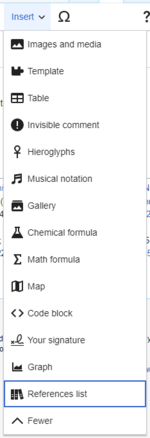
Place the cursor where you want to display the references list (usually at the bottom of the page). Open the "Infoga" menu and click the "Referenslista" icon (three books).
If you are using several groups of references, which is relatively rare, you will have the opportunity to specify the group. If you do that, then only the references that belong to the specified group will be displayed in this list of references. Finally, click "Infoga" in the dialog to insert the Referenslista. This list will change as you add more footnotes to the page.
You can read and help translate the user guide, which has more information about how to use the visual editor.Since the last newsletter, the VisualEditor Team has fixed many bugs. Their workboard is available in Phabricator. Their current priorities are improving support for Arabic and Indic scripts, and adapting the visual editor to the needs of the Wikivoyages and Wikisources.
Recent changes
The visual editor is now available to all users at most Wikivoyages. It was also enabled for all contributors at the French Wikinews.
The single edit tab feature combines the "Redigera" and "Redigera wikitext" tabs into a single "Redigera" tab. It has been deployed to several Wikipedias, including Hungarian, Polish, English and Japanese Wikipedias, as well as to all Wikivoyages. At these wikis, you can change your settings for this feature in the "Redigering" tab of Special:Preferences. The team is now reviewing the feedback and considering ways to improve the design before rolling it out to more people.
Future changes
The "Spara sidan" button will say "Publicera sida". This will affect both the visual and wikitext editing systems. More information is available on Meta.
The visual editor will be offered to all editors at the remaining "Phase 6" Wikipedias during the next few months. The developers want to know whether typing in your language feels natural in the visual editor. Please post your comments and the language(s) that you tested at the feedback thread on mediawiki.org. This will affect several languages, including: Arabic, Hindi, Thai, Tamil, Marathi, Malayalam, Urdu, Persian, Bengali, Assamese, Aramaic and others.
The team is working with the volunteer developers who power Wikisource to provide the visual editor there, for opt-in testing right now and eventually for all users. (T138966)
The team is working on a modern wikitext editor. It will look like the visual editor, and be able to use the citoid service and other modern tools. This new editing system may become available as a Beta Feature on desktop devices around September 2016. You can read about this project in a general status update on the Wikimedia mailing list.
Let's work together
- Do you teach new editors how to use the visual editor? Did you help set up the Citoid automatic reference feature for your wiki? Have you written or imported TemplateData for your most important citation templates? Would you be willing to help new editors and small communities with the visual editor? Please sign up for the new VisualEditor Community Taskforce.
- Learn how to improve the "automagical" citoid referencing system in the visual editor, by creating Zotero translators for popular sources in your language! Watch the Tech Talk by Sebastian Karcher for more information.
If you aren't reading this in your preferred language, then please help us with translations! Subscribe to the Translators mailing list or contact us directly, so that we can notify you when the next issue is ready. Tack!
m:User:Elitre (WMF), 3 juli 2016 kl. 19.20 (CEST)
Editing News #3—2016
Läs detta på ett annat språk • Prenumerationslista för detta flerspråkiga nyhetsbrev


Välj en cell i den kolumn eller rad du vill flytta. Klicka på pilen i början på raden eller kolumnen för att öppna dropdownmenyn (visad). Välj antingen "Flytta framför" eller "Flytta bakom" för att flytta kolumnen eller "Flytta upp" eller "Flytta ner" för att flytta raden.
Du kan läsa och hjälpa till att översätta användarhandledningen, som har mer information om hur man använder den visuella redigeraren.
Sedan det sista nyhetsbrevet har VisualEditor-teamet primärt arbetat på en ny wikitextredigerare. De har också släppt några nya små funktioner och det nya kartredigeringensverktyget. Deras arbetstavla finns på Phabricator. Du kan hitta länkar till listor på arbete som slutförts varje vecka på mw:VisualEditor/Veckovisa triagemöten. Deras nuvarande prioriteter är att reparera fel, utgivningen av 2017 års wikitextredigerare som en betafunktion, och videreutveckling av språkstöd.
Senaste ändringar
- Du kan nu göra text liten eller stor.
- Osynliga mallar har visats som en pusselbitsikon. Nu visas även namnet på den osynliga mallen bredvid pusselbitsikonen. En liknande funktion kommer att visa första delen av gömda HTML-kommentarer.
- Kategorier visas mot slutet av varje sida. Om du klickar på kategorierna öppnas en dialogruta för att redigera kategorier.
- På många wikis kan du nu lägga till kartor på sidor. Gå till Infoga-menyn och välj "Kartor". Discoveryavdelningen håller på att lägga till funktioner här, såsom geoshapes. Du kan läsa mer på mediawiki.org.
- "Spara"-knappen säger nu "Spara sida" när du skapar en sida, och "Spara ändringar" när du redigerar en existerande sida. I framtiden kommer "Spara sidan"-knappen att säga "Publicera sida". Denna ändring påverkar både det visuella och wikitextredigeringssystemet. Mer information finns tillgängligt på Meta.
- Bildgallerier använder nu ett visuellt redigeringsläge. Du kan se miniatyrversioner av bilderna, lägga till nya filer, ta bort bilder, arrangera om bilderna genom att dra och släppa, och lägga till bildtexter för varje bild. Använd fliken "Val" för att sätta galleriets visningsläge, bildstorlekar, och ge galleriet en titel.
Framtida ändringar
Den visuella redigeraren kommer att erbjudas till alla skribenter på de 10 kvarvarande Wikipedias i fas 6 under den kommande månaden. Utvecklarna vill veta om du tycker att det känns naturligt att skriva i ditt eget språk i den visuella redigeraren. Posta gärna dina kommentarer och det eller de språk du testade på återkopplingstråden på mediawiki.org. Detta påverkar ett flertal språk, inklusive thai, burmesiska och arameiska.
Teamet jobbar på en modern wikitextredigerare. Wikitextredigeraren för 2017 kommer att se ut som den visuella redigeraren och kunna hantera citoid-servicen samt andra moderna verktyg. Det nya redigeringssystemet kan komma att göras tillgängligt som en betafunktion på desktopsystem i oktober 2016. Du kan läsa om projektet på en allmän statusuppdatering på Wikimedias epostlista.
Låt oss jobba tillsammans
- Visar du nya skribenter hur man använder den visuella redigeraren? Hjälpte du till med att ställa in den automatiska referensfunktionen Citoid på din wiki? Har du skrivit eller importerat TemplateData för de viktigaste källmallarna? Skulle du vara villig att hjälpa nya ny skribenter och små gemenskaper med den visuella redigeraren? I så fall - anmäl dig till den nya VisualEditor Community Taskforce.
- Om du inte läser detta i ditt föredragna språk, hjälp gärna till med översättningar! Prenumerera på Translators epostlista eller kontakta oss direkt så vi kan tala om för dig när nästa utskick är redo. Tack!
15 oktober 2016 kl. 19.50 (CEST)
Editing News #1—2017
Läs detta på ett annat språk • Prenumerationslista för detta flerspråkiga nyhetsbrev

Visste du att du kan granska dina ändringar med en visuell diff?

I visuellt läge kan du se tillägg, borttagningar, nya länkar och textformatering. Andra ändringar, så som ändrad storlek av bild, beskrivs vid sidan av.

Klicka på växlingsknappen för att byta mellan visuella diffar och wikitextdiffar.

Wikitextdiffarna är samma redigeringsverionsverktyg som används wikitexteditorn och sidhistoriken. Du kan läsa och hjälpa till att översätta användarguiden som har mer information om hur man använder VisualEditor.
Sedan det senaste nyhetsbrevet har VisualEditor-teamet ägnat större delen av sin tid åt stöd för det nya wikitextredigeringsläget 2017 vilket finns inom VisualEditor som betafunktion och lägger till visuella redigeringsversionsjämförelseverktyget. Deras arbete går att följa på Phabricator. Du kan hitta länkar till listor på arbete som slutförts varje vecka på mw:VisualEditor/Veckovisa triagemöten. Deras nuvarande prioriteringar är att fixa buggar, utveckla den nya wikitexteditorn från 2017 som betafunktion, och förbättra de visuella diffarna.
Senaste ändringar
- Ett nytt wikitextredigeringsläge' finns som betafunktion för enheter som använder datorvyn. 2017 års wikitexteditor har samma verktygsfält som VisualEditor och kan använda Citoid och andra moderna verktyg. Gå till Special:Preferences#mw-prefsection-betafeatures för att slå på ⧼Visualeditor-preference-newwikitexteditor-label⧽.
- Ett nytt visuellt redigeringsverionsjämförelseverktyg finns i VisualEditors visuella läge. Du kan växla mellan wikitextdiffar och visuella diffar. Fler funktioner kommer att läggas till detta senare. I framtiden kan det här verktyget komma att integreras i flera MediaWiki-komponenter.
- Teamet har lagt till flerkolumnstöd för fotnoter.
<references />kan nu automatiskt visa långa källistor i kolumner på breda skärmar. Detta göra fotnoter enklare att läsa. Du kan begära att få flerkolumnsstöd för din wiki. - Du kan nu använda din webbläsares funtkion för att växla åt vilket håll du skriver i det nya wikitextläget. Det är särskilt hjälpsamt för språk som skrivs från höger till vänster, som urdu eller hebreiska, när de måste skiva javascript eller CSS. Du kan använda Kommando+Shift+X eller Kontroll+Shift+X för detta.
- Hur du växlar mellan wikitext och VisualEditor är nu konsekvent. Det finns en nedfällningsbar meny som visar de båda alternativen. Detta är samma i mobilvy och datorvy och i funktioner som bäddar in redigering, som Flow.
- Kategorier-knappen har flyttats till toppen av Sidalternativ-menyn (från att klicka på "hamburgar"-ikonen) för snabbare och smidigare tillgänglighet. Det finns nu också en "mallar som används på den här sidan"-funktion där.
- Du kan nu skapa
<chem>-taggar (ibland används<ce>) för kemiska formler i VisualEditor. - Tabeller kan ställas in som minimerade eller ej.
- Specialtecken-menyn innehåller nu tecken för att skriva kanadensiska ursprungsspråk samt vinkelcitationstecken. Teamet vill tacka till Tpt för detta.
- En bugg gjorde att en del avsnittsredigeringskonflikter ledde till att resten av sidan togs bort. Detta har fixats. Teamet ber om ursäkt.
- Det finns ett nytt kortkommando för att citera källor:
Kontroll+Shift+Kpå PC ellerKommando+Shift+Kpå mac. Detta är baserat på kortkommandot för att göra länkar, vilket ärKontroll+KrespektiveKommando+K.
Framtida ändringar
- Teamet arbetar på ett verktyg för att göra det enklare att skilja på brödtext och wikikod. Det kommer att göra det enklare att se matchande
<ref>-taggspar och andra delar av wikikoden. Du kommer att kunna slå på och av det. Det kommer först att komma i VisualEditors inbyggda wikitextläge, kanske sent 2017. - Den typ av knapp som används för Visa förhandsgranskning, Visa ändringar och för att spara en redigering kommer att ändras i alla Wikimedia Foundation-stödda wikitextredigerare. De nya knapparna kommer att använda OOjs-utseendet. Knapparna kommer att vara större, ljusare och enklare att läsa. Deras namn kommer att förbli vad de är. Du kan testa de nya knapparna genom att redigera en sida och lägga till
&ooui=1i slutet av webbadressen, som här https://www.mediawiki.orghttps://dictious.com/sv/Project:Sandbox?action=edit&ooui=1 Det gamla utseendet kommer inte att kunna bevaras, ens med lokala CSS-ändringar. - Det gamla wikitextredigeringsläget från 2006 kommer att tas bort senare i år. Det används av uppskattningsvis 0,03 % av våra aktiva användare. Se listan över redigeringsverktyg på mediawiki.org om du är osäker på vilken du använder.
- Om du inte läser detta på ditt föredragna språk, hjälp gärna till med översättningar! Prenumerera på Translators epostlista eller kontakta oss direkt så vi kan tala om för dig när nästa utskick är redo. Tack!
12 maj 2017 kl. 20.06 (CEST)
Editing News #1—2018
Läs detta på ett annat språk • Prenumerationslista för detta flerspråkiga nyhetsbrev

Känner du till att du nu kan använda det visuella verktyget för "diffar" på alla sidor?

Sometimes, it is hard to see important changes in a wikitext diff. This screenshot of a wikitext diff (click to enlarge) shows that the paragraphs have been rearranged, but it does not highlight the removal of a word or the addition of a new sentence.
If you enable the Beta Feature for "⧼visualeditor-preference-visualdiffpage-label⧽", you will have a new option. It will give you a new box at the top of every diff page. This box will let you choose either diff system on any edit.

Click the toggle button to switch between visual and wikitext diffs.
In the visual diff, additions, removals, new links, and formatting changes will be highlighted. Andra ändringar, såsom ändring av bildstorlek, beskrivs i notiser på sidan.
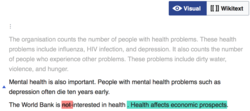
This screenshot shows the same edit as the wikitext diff. The visual diff highlights the removal of one word and the addition of a new sentence.
Du kan läsa och hjälpa till att översätta användarhandledningen, där det finns mer information om hur man använder den visuella redigeraren.
Sedan det senaste nyhetsbrevet har redigerings-teamet lagt ned det mesta av sin tid på att supporta 2017 års nya wikikod-editor, som finns tillgänglig som beta-version i VisualEditor. De har också arbetat med att förbättra det visuella diff-verktyget. Their work board is available in Phabricator. Du hittar länkar till föregående veckas slutförda arbetsuppgifter på mw:VisualEditor/Weekly triage meetings. Their current priorities are fixing bugs, supporting the 2017 wikitext editor, and improving the visual diff tool.
Senaste ändringar
- The 2017 wikitext editor is available as a Beta Feature on desktop devices. It has the same toolbar as the visual editor and can use the citoid service and other modern tools. Utvecklarna har jämfört prestandan i olika redigeringsverktyg. De har studerat hur länge det tar att öppna en sida och börja skriva. Studien omfattar data från mer än en million redigeringar under december och januari. En del ändringar har genomförts för att förbättra hastigheten i 2017 års wikikod-editor och VisualEditor. Recently, the 2017 wikitext editor opened fastest for most edits, and the 2010 WikiEditor was fastest for some edits. Du kan se mer information på mw:Contributors/Projects/Editing performance.
- The visual diff tool was developed for the visual editor. It is now available to all users of the visual editor and the 2017 wikitext editor. When you review your changes, you can toggle between wikitext and visual diffs. You can also enable the new Beta Feature for "Visual diffs". The Beta Feature lets you use the visual diff tool to view other people's edits on page histories and Special:RecentChanges.
- Wikitext syntax highlighting is available as a Beta Feature for both the 2017 wikitext editor and the 2010 wikitext editor.
- Citoid-verktyget konvertrar automatiskt URL-adresser, DOI- och ISBN-nummer samt PubMed id-nummer till källhänvisningar i wikikod. Det är ett mycket populärt och användbart verktyg, men kan vara svårt att konfigurera. Din wiki kan få access till verktyget, vänligen läs vägledningen om hur du går tillväga. Du kan be utvecklar-teamet om hjälp med att aktivera verktyget på din wiki.
Låt oss samarbeta
- The team will talk about editing tools at an upcoming Wikimedia Foundation metrics and activities meeting.
- Wikibooks, Wikiversity och andra wikier i gemenskapen kan få tillgång till VisualEditor som förvald standard. Vänligen kontakta Dan Garry ifall din wiki önskar använda VisualEditor som förvalt redgeringssätt.
- The
<references />block can automatically display long lists of references in columns on wide screens. This makes footnotes easier to read. You can request multi-column support for your wiki. - If you aren't reading this in your preferred language, then please help us with translations! Subscribe to the Translators mailing list or contact us directly. We will notify you when the next issue is ready for translation. Tack!
2 mars 2018 kl. 21.56 (CET)
Editing News #2—2018
Read this in another language • Subscription list for this multilingual newsletter

Did you know?
Did you know that you can use the visual editor on a mobile device?

Tap on the pencil icon to start editing. The page will probably open in the wikitext editor.
You will see another pencil icon in the toolbar. Tap on that pencil icon to the switch between visual editing and wikitext editing.

Remember to publish your changes when you're done.
You can read and help translate the user guide, which has more information about how to use the visual editor.Since the last newsletter, the Editing Team has wrapped up most of their work on the 2017 wikitext editor and the visual diff tool. The team has begun investigating the needs of editors who use mobile devices. Their work board is available in Phabricator. Their current priorities are fixing bugs and improving mobile editing.
Recent changes
- The Editing team has published an initial report about mobile editing.
- The Editing team has begun a design study of visual editing on the mobile website. New editors have trouble doing basic tasks on a smartphone, such as adding links to Wikipedia articles. You can read the report.
- The Reading team is working on a separate mobile-based contributions project.
- The 2006 wikitext editor is no longer supported. If you used that toolbar, then you will no longer see any toolbar. You may choose another editing tool in your editing preferences, local gadgets, or beta features.
- The Editing team described the history and status of VisualEditor in this recorded public presentation (starting at 29 minutes, 30 seconds).
- The Language team released a new version of Content Translation (CX2) last month, on International Translation Day. It integrates the visual editor to support templates, tables, and images. It also produces better wikitext when the translated article is published.
Let's work together
- The Editing team wants to improve visual editing on the mobile website. Please read their ideas and tell the team what you think would help editors who use the mobile site.
- The Community Wishlist Survey begins next week.
- If you aren't reading this in your preferred language, then please help us with translations! Subscribe to the Translators mailing list or contact us directly. We will notify you when the next issue is ready for translation. Tack!
2 november 2018 kl. 15.17 (CET)
Editing News #1—July 2019
Read this in another language • Subscription list for this multilingual newsletter

Did you know?
Did you know that you can use the visual editor on a mobile device?
Every article has a pencil icon at the top. Tap on the pencil icon ![]() to start editing.
to start editing.
Edit Cards
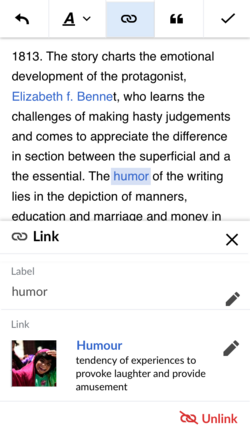
This is what the new Edit Cards for editing links in the mobile visual editor look like. You can try the prototype here: 📲 Try Edit Cards.
Welcome back to the Editing newsletter.
Since the last newsletter, the team has released two new features for the mobile visual editor and has started developing three more. All of this work is part of the team's goal to make editing on mobile web simpler.
Before talking about the team's recent releases, we have a question for you:
Are you willing to try a new way to add and change links?
If you are interested, we would value your input! You can try this new link tool in the mobile visual editor on a separate wiki.
Follow these instructions and share your experience:
Recent releases
The mobile visual editor is a simpler editing tool, for smartphones and tablets using the mobile site. The Editing team recently launched two new features to improve the mobile visual editor:
- Section editing
- The purpose is to help contributors focus on their edits.
- The team studied this with an A/B test. This test showed that contributors who could use section editing were 1% more likely to publish the edits they started than people with only full-page editing.
- Loading overlay
- The purpose is to smooth the transition between reading and editing.
Section editing and the new loading overlay are now available to everyone using the mobile visual editor.
New and active projects
This is a list of our most active projects. Watch these pages to learn about project updates and to share your input on new designs, prototypes and research findings.
- Edit cards: This is a clearer way to add and edit links, citations, images, templates, etc. in articles. You can try this feature now. Go here to see how: 📲 Try Edit Cards.
- Mobile toolbar refresh: This project will learn if contributors are more successful when the editing tools are easier to recognize.
- Mobile visual editor availability: This A/B test asks: Are newer contributors more successful if they use the mobile visual editor? We are collaborating with 20 Wikipedias to answer this question.
- Usability improvements: This project will make the mobile visual editor easier to use. The goal is to let contributors stay focused on editing and to feel more confident in the editing tools.
Looking ahead
- Wikimania: Several members of the Editing Team will be attending Wikimania in August 2019. They will lead a session about mobile editing in the Community Growth space. Talk to the team about how editing can be improved.
- Talk Pages: In the coming months, the Editing Team will begin improving talk pages and communication on the wikis.
Learning more
The VisualEditor on mobile is a good place to learn more about the projects we are working on. The team wants to talk with you about anything related to editing. If you have something to say or ask, please leave a message at Talk:VisualEditor on mobile.
23 juli 2019 kl. 20.32 (CEST)
Editing News #2 – Mobile editing and talk pages
Läs på ett annat språk • Prenumerationslista för detta flerspråkiga nyhetsbrev
Inside this newsletter, the Editing team talks about their work on the mobile visual editor, on the new talk pages project, and at Wikimania 2019.
Hjälp
What talk page interactions do you remember? Is it a story about how someone helped you to learn something new? Is it a story about how someone helped you get involved in a group? Something else? Whatever your story is, we want to hear it!
Berätta hur du har använt en diskussionssida. Dela en länk till en minnesvärd diskussion eller sammanfatta den på det här projektets diskussionssida. Teamet vill gärna ha dina exempel. Dessa kommer att hjälpa oss att skapa en gemensam förståelse för vad det här projektet borde stödja och uppmuntra.
Diskussionssideprojektet
The Talk Pages Consultation was a global consultation to define better tools for wiki communication. From February through June 2019, more than 500 volunteers on 20 wikis, across 15 languages and multiple projects, came together with members of the Foundation to create a product direction for a set of discussion tools. The Phase 2 Report of the Talk Page Consultation was published in August. It summarizes the product direction the team has started to work on, which you can read more about here: Talk Page Project project page.
The team needs and wants your help at this early stage. They are starting to develop the first idea. Please add your name to the "Getting involved" section of the project page, if you would like to hear about opportunities to participate.
Den visuella redigeraren för mobila enheter
The Editing team is trying to make it simpler to edit on mobile devices. The team is changing the visual editor on mobile. If you have something to say about editing on a mobile device, please leave a message at Talk:VisualEditor on mobile.

- On 3 September, the Editing team released version 3 of Edit Cards. Anyone could use the new version in the mobile visual editor.
- There is an updated design on the Edit Card for adding and modifying links. There is also a new, combined workflow for editing a link's display text and target.
- Feedback: You can try the new Edit Cards by opening the mobile visual editor on a smartphone. Please post your feedback on the Edit cards talk page.

- In September, the Editing team updated the mobile visual editor's editing toolbar. Anyone could see these changes in the mobile visual editor.
- One toolbar: All of the editing tools are located in one toolbar. Previously, the toolbar changed when you clicked on different things.
- New navigation: The buttons for moving forward and backward in the edit flow have changed.
- Seamless switching: an improved workflow for switching between the visual and wikitext modes.
- Feedback: You can try the refreshed toolbar by opening the mobile VisualEditor on a smartphone. Please post your feedback on the Toolbar feedback talk page.
Wikimania
Redigerarteamet besökte Wikimania 2019 i Sverige. They led a session on the mobile visual editor and a session on the new talk pages project. They tested two new features in the mobile visual editor with contributors. You can read more about what the team did and learned in the team's report on Wikimania 2019.
Looking ahead
- Talk Pages Project: The team is thinking about the first set of proposed changes. The team will be working with a few communities to pilot those changes. The best way to stay informed is by adding your username to the list on the project page: Getting involved.
- Testing the mobile visual editor as the default: The Editing team plans to post results before the end of the calendar year. The best way to stay informed is by adding the project page to your watchlist: VisualEditor as mobile default project page.
- Measuring the impact of Edit Cards: This study asks whether the project helped editors add links and citations. The Editing team hopes to share results in November. The best way to stay informed is by adding the project page to your watchlist: Edit Cards project page.
– PPelberg (WMF) (talk) & Whatamidoing (WMF) (talk)
29 oktober 2019 kl. 12.13 (CET)
Editing news 2020 #1 – Discussion tools
Read this in another language • Subscription list for this multilingual newsletter

The Editing team has been working on the talk pages project. The goal of the talk pages project is to help contributors communicate on wiki more easily. This project is the result of the Talk pages consultation 2019.

The team is building a new tool for replying to comments now. This early version can sign and indent comments automatically. Please test the new Reply tool.
- On 31 March 2020, the new svara tool was offered as a Beta Feature editors at four Wikipedias: Arabic, Dutch, French, and Hungarian. If your community also wants early access to the new tool, contact User:Whatamidoing (WMF).
- The team is planning some upcoming changes. Please review the proposed design and share your thoughts on the talk page. The team will test features such as:
- an easy way to mention another editor ("pinging"),
- a rich-text visual editing option, and
- other features identified through user testing or recommended by editors.
To hear more about Editing Team updates, please add your name to the "Get involved" section of the project page. You can also watch ![]() these pages: the main project page, Updates, Replying, and User testing.
these pages: the main project page, Updates, Replying, and User testing.
– PPelberg (WMF) (talk) & Whatamidoing (WMF) (talk)
8 april 2020 kl. 21.28 (CEST)
Editing news 2020 #2
Read this in another language • Subscription list for this multilingual newsletter

This issue of the Editing newsletter includes information the Talk pages project, an effort to help contributors communicate on wiki more easily.
- Reply tool: This is available as a Beta Feature at the four partner wikis (Arabic, Dutch, French, and Hungarian Wikipedias). The Beta Feature is called "Diskussionsverktyg". The Beta Feature will get new features soon. The new features include writing comments in a new visual editing mode and pinging other users by typing
@. You can test the new features on the Beta Cluster now. Some other wikis will have a chance to try the Beta Feature in the coming months. - New requirements for user signatures: Soon, users will not be able to save invalid custom signatures in Special:Preferences. This will reduce signature spoofing, prevent page corruption, and make new talk page tools more reliable. Most editors will not be affected.
- New discussion tool: The Editing team is beginning work on a simpler process for starting new discussions. You can see the initial design on the project page.
- Research on the use of talk pages: The Editing team worked with the Wikimedia research team to study how talk pages help editors improve articles. We learned that new editors who use talk pages make more edits to the main namespace than new editors who don't use talk pages.
17 juni 2020 kl. 22.36 (CEST)
Editing news 2020 #3
Read this in another language • Subscription list for this multilingual newsletter

Seven years ago this month, the Editing team offered the visual editor to most Wikipedia editors. Since then, editors have achieved many milestones:
- More than 50 million edits have been made using the visual editor on desktop.
- More than 2 million new articles have been created in the visual editor. More than 600,000 of these new articles were created during 2019.
- The visual editor is increasingly popular. The proportion of all edits made using the visual editor has increased every year since its introduction.
- In 2019, 35% of the edits by newcomers (logged-in editors with ≤99 edits) used the visual editor. This percentage has increased every year.
- Almost 5 million edits on the mobile site have been made with the visual editor. Most of these edits have been made since the Editing team started improving the mobile visual editor in 2018.
- On 17 November 2019, the first edit from outer space was made in the mobile visual editor. 🚀 👩🚀
- Editors have made more than 7 million edits in the 2017 wikitext editor, including starting 600,000 new articles in it. The 2017 wikitext editor is VisualEditor's built-in wikitext mode. You can enable it in your preferences.
9 juli 2020 kl. 14.56 (CEST)